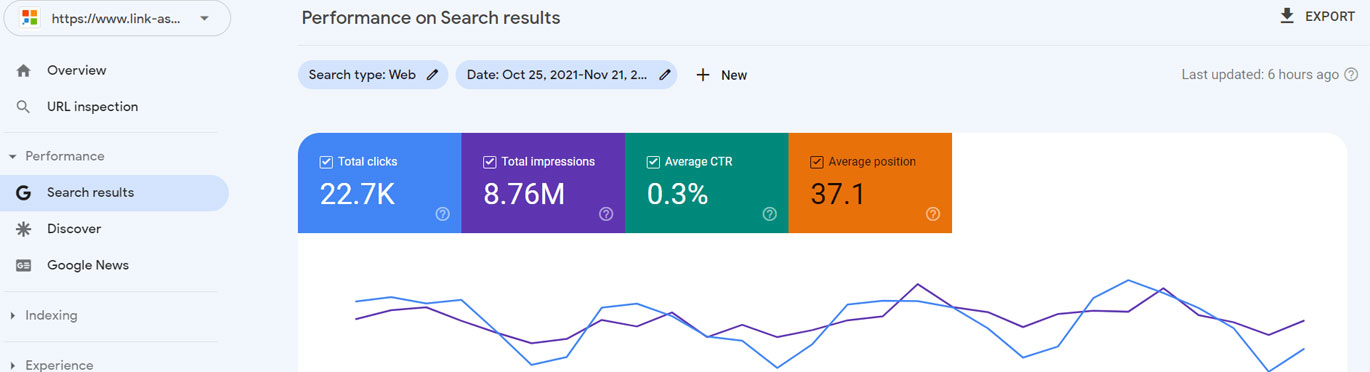Improving Your Website Performance with Google Webmaster Tools
Are you looking to enhance your website’s performance and outrank your competitors in Google search results? Look no further than Google Webmaster Tools. This powerful toolset, offered by Google, provides valuable insights and functionalities to optimize your website for improved search engine visibility. In this article, we will delve into the various features and techniques that can help you leverage Google Webmaster Tools to boost your website’s performance.
1. Gain Deep Insights with Search Analytics
The first step in improving your website’s performance is to understand how it currently fares in Search engine rankings. Google Webmaster Tools provides a comprehensive Search Analytics feature that gives you valuable data about the keywords and phrases that are driving traffic to your site. By analyzing this data, you can identify the search terms that are most relevant to your business and optimize your content accordingly.
2. Optimize Your Website’s Structure with HTML Improvements
A well-structured website is crucial for both search engines and users. Google Webmaster Tools offers an HTML Improvements section that highlights any issues with your website’s HTML markup. It provides suggestions to improve meta tags, duplicate content, and other HTML elements that can impact your search engine rankings. By addressing these issues, you can ensure that your website is easily crawlable and indexable by search engines.
3. Enhance Crawlability with Sitemaps
A sitemap is a file that lists all the pages on your website and helps search engines understand its structure. Google Webmaster Tools allows you to submit and manage your sitemap, ensuring that search engines can easily discover and index your Web pages. By regularly updating and submitting your sitemap, you can improve the crawlability and indexing of your website, leading to better visibility in search results.
4. Identify and Fix Mobile Usability Issues
With the increasing use of mobile devices, it’s essential to have a mobile-friendly website. Google Webmaster Tools provides a Mobile Usability report that identifies any issues that may affect the user experience on mobile devices. It highlights problems such as viewport configuration, font sizes, and clickable elements, which can impact your website’s performance on mobile search results. By resolving these issues, you can provide a seamless browsing experience for your mobile users and improve your search rankings. You can also read the Advantages Of Having A Responsive Website
5. Monitor and Resolve Website Errors
Website errors, such as broken links and server errors, can negatively impact your website’s performance. Google Webmaster Tools offers a Crawl Errors report that identifies these issues and provides suggestions for fixing them. By regularly monitoring and resolving website errors, you can ensure that your website is accessible to both search engines and users, leading to improved search rankings and a better user experience.
6. Leverage Data from the Index Coverage Report
The Index Coverage report in Google Webmaster Tools provides insights into the indexing status of your website’s pages. It highlights any pages that are not indexed or have issues with indexability. By analyzing this report, you can identify and fix any indexing issues, ensuring that your web pages are included in Google’s search index. This, in turn, improves the visibility of your website in search results.
7. Optimize Your Website’s Loading Speed
Website loading speed is a crucial factor in user experience and search engine rankings. Google Webmaster Tools offers a Speed report that provides insights into your website’s loading performance. It identifies areas where your site may be slowing down and offers suggestions for improvement. By optimizing your website’s loading speed, you can enhance user satisfaction, reduce bounce rates, and boost your search rankings.
8. Utilize the Security Issues Feature
Website security is paramount in today’s online landscape. Google Webmaster Tools includes a Security Issues section that alerts you to any security vulnerabilities on your website. It detects issues such as malware infections, phishing attempts, or hacked content. By promptly addressing these security issues, you can protect your website’s reputation, user data, and search rankings.
9. Leverage the Rich Results and Structured Data Reports
Rich results, such as featured snippets, knowledge panels, and product carousels, can significantly enhance your website’s visibility in search results. Google Webmaster Tools provides Rich Results and Structured Data reports that show you how your website’s content appears in search results. By optimizing your content with structured data markup, you can increase the chances of your website being featured prominently in search results, driving more organic traffic to your site.
10. Harness the Power of Backlink Analysis
Backlinks play a crucial role in determining the authority and credibility of your website. Google Webmaster Tools offers a Backlink Analysis feature that provides valuable insights into the websites linking to your site. By analyzing this data, you can identify high-quality backlinks and discover opportunities to acquire more authoritative links. Building a strong backlink profile can significantly boost your website’s search rankings and help you outrank your competitors.
11. Optimize Your Website’s Meta Tags
Meta tags, including title tags and meta descriptions, are essential elements of on-page SEO. Google Webmaster Tools allows you to analyze and optimize your website’s meta tags through the HTML Improvements section. By crafting compelling and keyword-rich meta tags, you can improve your website’s click-through rates in search results and attract more organic traffic. Remember to make each meta tag unique and relevant to the specific page it represents.
12.Perform Regular Keyword Research
Keyword research is fundamental to any successful SEO strategy. Google Webmaster Tools can provide valuable keyword insights through the Search Analytics feature. Analyze the search queries that are driving traffic to your site and identify relevant keywords with high search volumes and moderate competition. Incorporate these keywords naturally into your website’s content to increase its relevance and visibility in search results.
13. Optimize Your Website’s Content
High-quality, engaging content is the cornerstone of effective SEO. Google Webmaster Tools can assist you in optimizing your website’s content through various reports and features. Utilize the Index Coverage report to ensure that all your important pages are indexed by Google. Additionally, the Search Analytics report can help you understand the search queries users are using to find your content, allowing you to tailor your content to their needs.
When creating content, focus on providing comprehensive, detailed, and valuable information to your audience. Use headings and subheadings to organize your content effectively, making it easy for users and search engines to navigate. Incorporate relevant keywords naturally throughout your content while maintaining a conversational and reader-friendly tone.
14. Monitor Your Website’s Performance
Regularly monitoring your website’s performance is essential for continuous improvement. Google Webmaster Tools offers a variety of reports and features to track your website’s progress. Utilize the Performance report to analyze the clicks, impressions, and average position of your web pages in search results. Identify trends, opportunities, and areas for improvement based on this data.
Additionally, the Mobile Usability report helps you ensure that your website provides an optimal experience for mobile users. With the growing number of users accessing the web on mobile devices, it’s crucial to have a responsive and mobile-friendly website.
15. Stay Updated with Google’s Guidelines
To stay ahead in the SEO game, it’s essential to stay updated with Google’s guidelines and best practices. Google Webmaster Tools provides valuable resources and notifications to help you stay informed. Keep an eye on the messages and alerts section to stay aware of any issues or updates that may affect your website’s performance.
Regularly visit Google’s Webmaster Central Blog and other reputable SEO resources to stay up-to-date with the latest industry trends, algorithm changes, and optimization techniques. Adapting your strategies based on the latest information ensures that you’re always in sync with Google’s expectations and increases your chances of outranking your competitors.
Conclusion,
Google Webmaster Tools is a powerful resource that can significantly improve your website’s performance and help you outrank your competitors in Google search results. By leveraging the insights and functionalities provided by this toolset, you can optimize your website’s structure, enhance crawlability, address errors, improve loading speed, and secure your site. By implementing these strategies, you can boost your search rankings, drive more organic traffic, and ultimately achieve online success.