Together, HTML and CSS form a powerful duo, allowing web developers and designers to craft beautiful, responsive, and interactive websites that cater to both content organization and visual aesthetics. HTML structures the content hierarchy, while CSS paints the canvas, resulting in a seamless and engaging web browsing experience for users around the world.
Table of Contents
ToggleSteps to design a web page using HTML and CSS
1. Plan Your Website:
2. Create a Folder Structure:
3. Create an HTML Document:
4. Write the Basic HTML Structure:
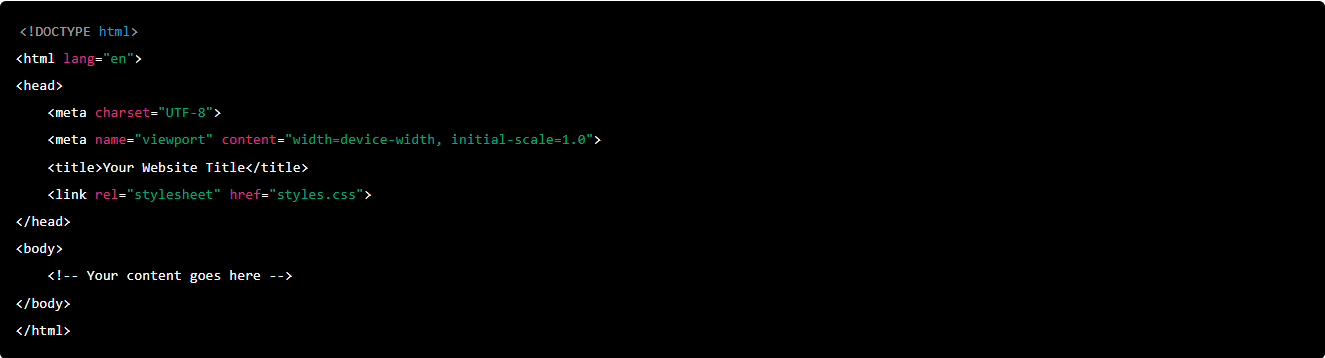
5. Create the Content:
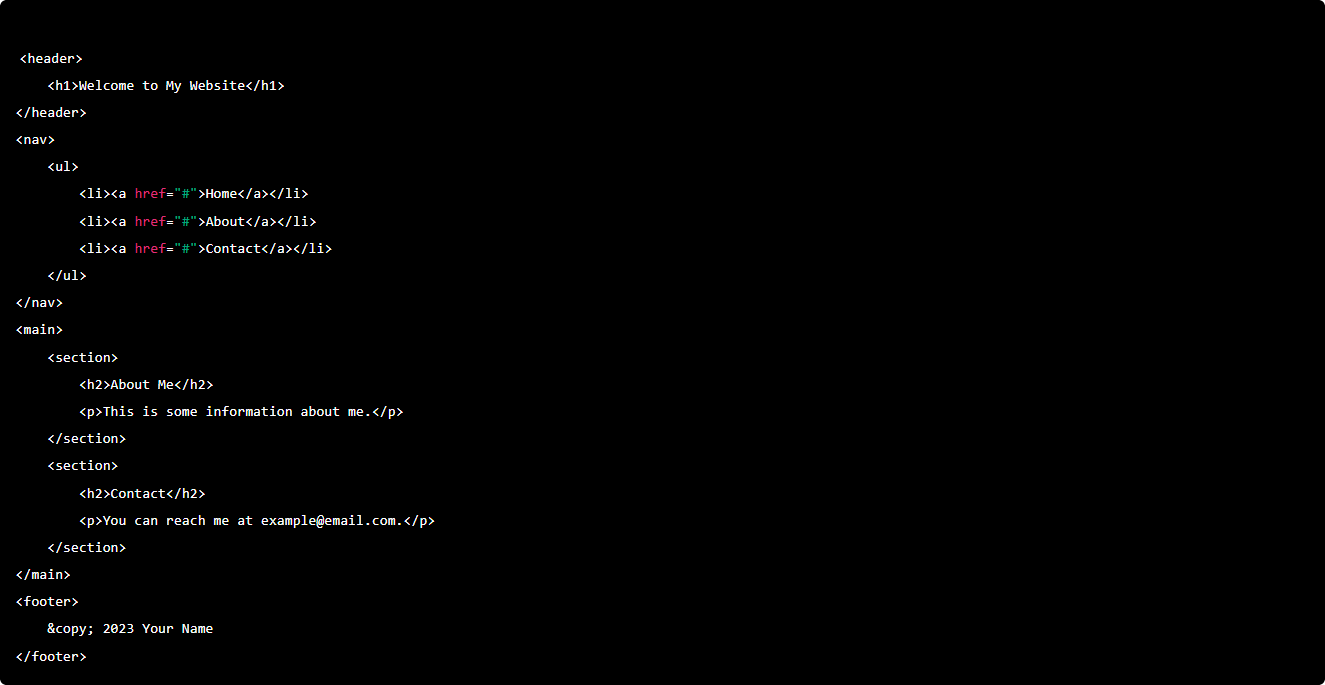
6. Create a CSS File:
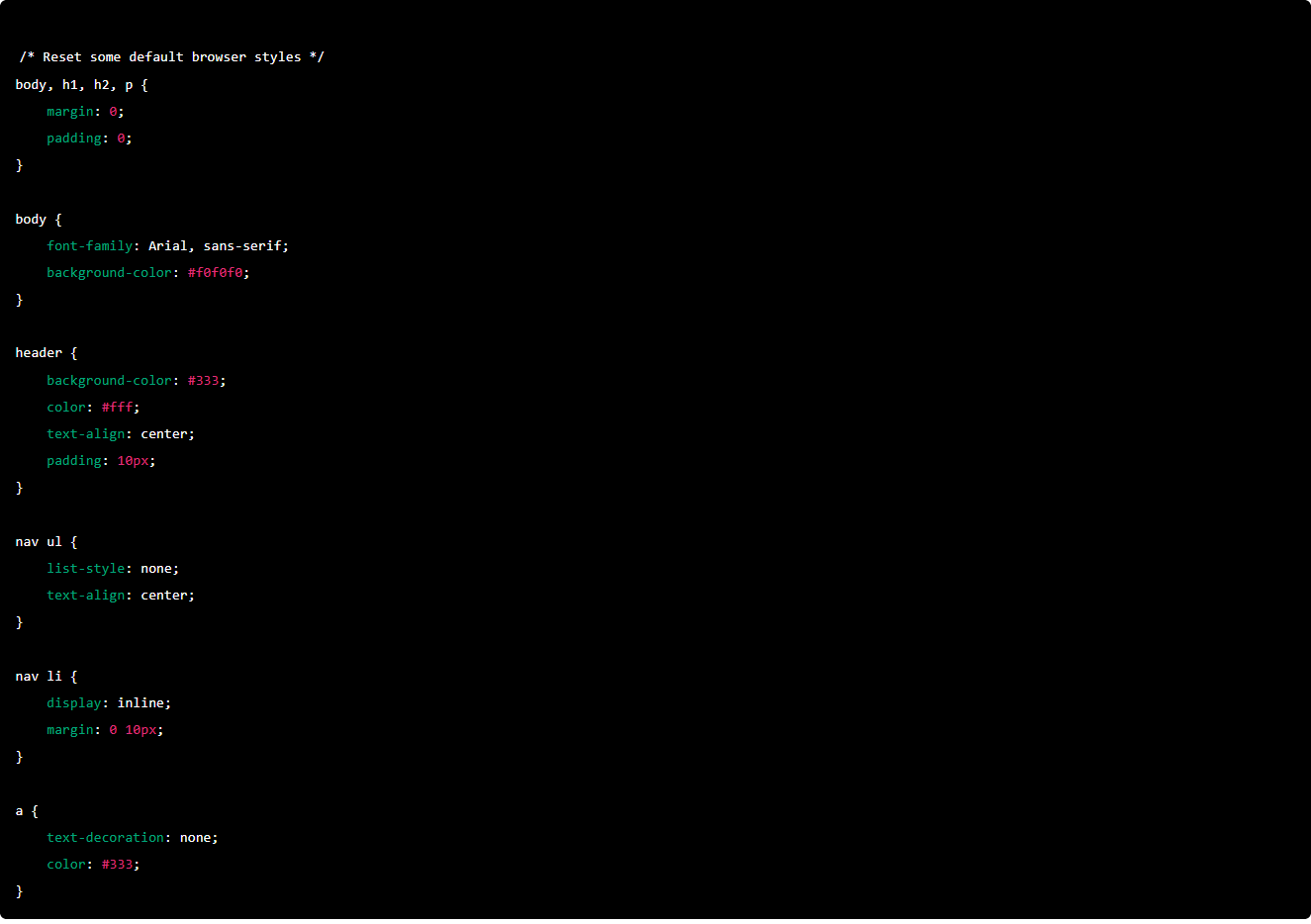
7. Link CSS to HTML:
8. Add Images and Other Assets:
9. Testing:
10. Publish Your Website:
HTML (Hypertext Markup Language) is the standard language for creating web pages. It provides the structure and content of a webpage. CSS (Cascading Style Sheets) is used to style and format the content created with HTML, making web pages visually appealing.
You can start coding HTML and CSS with just a text editor like Notepad (Windows), TextEdit (Mac), or use a dedicated code editor like Visual Studio Code or Sublime Text. These editors provide features like syntax highlighting and code completion, which can be very helpful.
To style your web page with CSS, you can:
- Select HTML elements using selectors (e.g., h1, .class-name, #id).
- Define properties like color, font-size, background-color, etc., to control their appearance.
- Use CSS rules to apply styles consistently across your website.
Absolutely! Here are some popular online resources:
- MDN Web Docs: Mozilla Developer Network offers comprehensive documentation on HTML and CSS.
- W3Schools: Provides tutorials and examples for HTML and CSS.
- Codecademy: Offers interactive coding lessons on web development.
You can create a responsive website using CSS media queries. These queries allow you to adjust your website's layout and styling based on the user's device screen size. Design your website with flexible units like percentages and use media queries to set breakpoints.
While HTML and CSS are primarily used for structure and styling, you can add basic interactivity with HTML's <a>, <button>, and <input> elements. For more complex interactivity, you'll typically use JavaScript.
To make your website accessible on the internet, you need web hosting. Services like GitHub Pages, Netlify, or traditional web hosting providers offer the capability to host your HTML and CSS files. You'll need to upload your files to their servers to make your site live.

